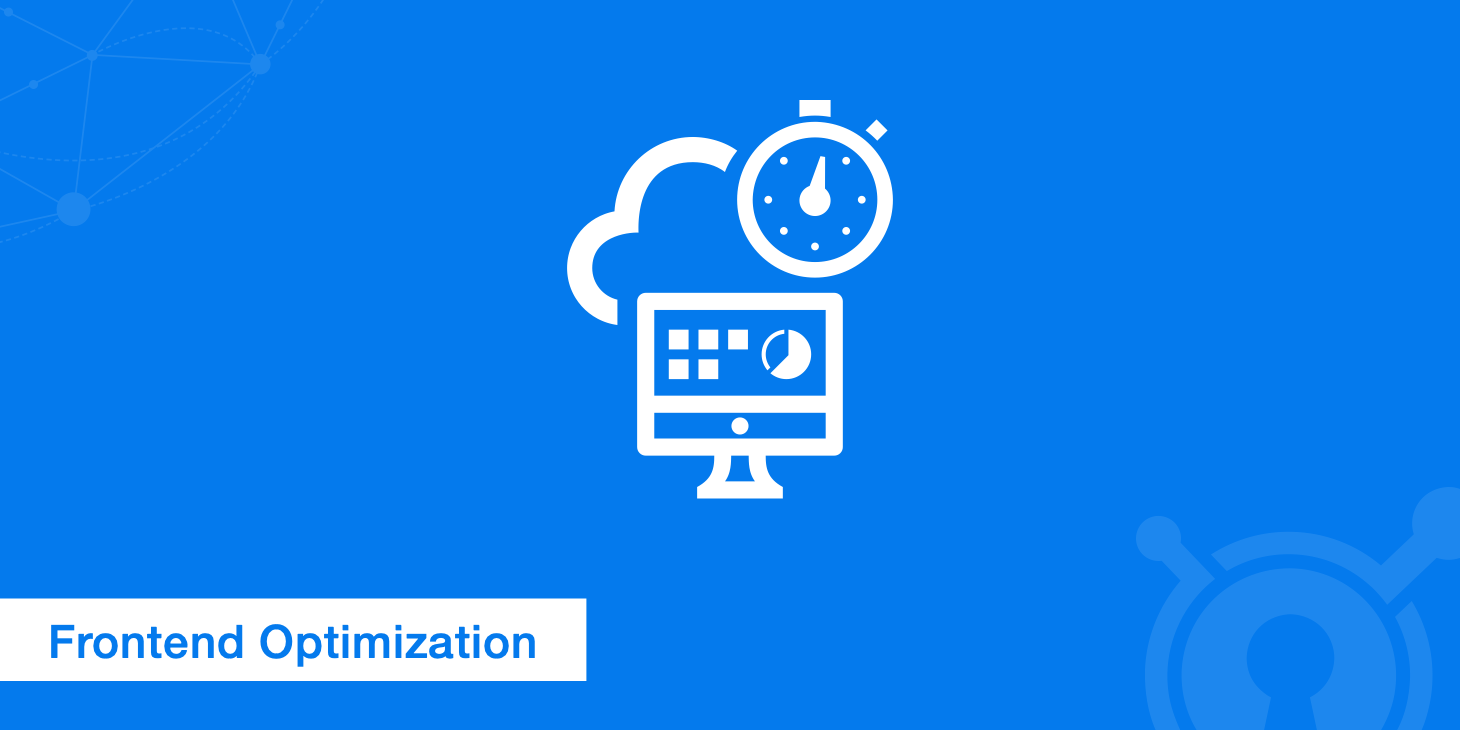Table of Contents
ToggleWhy Frontend Performance Optimization is Essential
User Experience (UX): A fast-loading website enhances user satisfaction and keeps visitors engaged. Users are more likely to interact with a site that loads quickly and responds smoothly to actions.
SEO Rankings: Google uses site speed as a ranking factor. A faster website improves your chances of ranking higher in search results, giving you more visibility and organic traffic.
Mobile Performance: Mobile users often experience slower connections, so optimizing your frontend for mobile devices is critical to providing a smooth experience for a large portion of your audience.
Higher Conversion Rates: A fast website leads to better conversion rates, as users are more likely to complete actions such as filling out forms, making purchases, or subscribing to services.
Key Frontend Performance Optimization Techniques
1. Minimize HTTP Requests
Every file that your website loads (like images, CSS files, and JavaScript) requires an HTTP request. Too many HTTP requests can slow down your page load times.
Why it’s effective:
Reducing the number of HTTP requests decreases load time and improves website speed.
Best practices:
- Combine multiple CSS or JavaScript files into a single file to reduce requests.
- Use CSS sprites for icons to reduce the number of image requests.
- Limit the use of third-party libraries or plugins that require extra HTTP requests.
2. Optimize Images
Images are often the largest assets on a website and can significantly impact load time. Optimizing images can drastically reduce their size without compromising quality.
Why it’s effective:
Optimized images load faster and consume less bandwidth, which results in a quicker page load time.
Best practices:
- Use modern image formats like WebP, which offer better compression than JPEG or PNG.
- Resize images to fit their intended display size. Avoid using large images for small containers.
- Implement lazy loading, so images are only loaded when they appear in the user’s viewport.
- Compress images using tools like TinyPNG or ImageOptim.
3. Use Lazy Loading
Lazy loading is a web developmentzone.com/ where content (typically images or videos) is only loaded when it becomes visible on the user’s screen. This reduces initial load time and saves bandwidth.
Why it’s effective:
Lazy loading ensures that only the content that’s in view is loaded, reducing the number of requests and speeding up page loading, especially for content-heavy websites.
Best practices:
- Implement lazy loading for images, videos, and even iframes.
- For high-priority elements (like above-the-fold content), ensure they are loaded immediately without delay.
4. Minify and Bundle JavaScript and CSS
Minification involves removing unnecessary characters (such as spaces, comments, and line breaks) from your CSS, JavaScript, and HTML files. Bundling refers to combining multiple files into a single file to reduce the number of requests.
Why it’s effective:
Minification and bundling reduce the size of files and the number of HTTP requests, leading to faster load times.
Best practices:
- Use tools like Webpack, Gulp, or Grunt to automate the minification and bundling of JavaScript and CSS files.
- Consider using HTTP/2, which allows multiple requests to be sent over a single connection, further improving the speed of bundled assets.
5. Leverage Browser Caching
Browser caching allows static assets (like images, JavaScript, and CSS files) to be stored in the user’s browser, so they don’t need to be reloaded every time a user revisits your website. This can significantly improve performance for return visitors.
Why it’s effective:
By caching assets, you reduce the number of requests made to the server, leading to faster load times and less server load.
Best practices:
- Set appropriate cache expiration times for static assets (e.g., images, fonts, stylesheets).
- Use cache-control headers to instruct the browser on how long to store resources.
6. Enable Gzip Compression
Gzip is a popular method for compressing text files like HTML, CSS, and JavaScript before they are sent from the server to the browser. Compressing these files can greatly reduce their size, improving page load speed.
Why it’s effective:
Gzip compression can reduce file sizes by up to 70%, leading to faster load times and lower bandwidth usage.
Best practices:
- Enable Gzip on your server for all text-based files.
- Use server-side tools like Apache or Nginx to configure Gzip compression.
7. Optimize Critical Rendering Path
The critical rendering path is the sequence of steps the browser takes to render a webpage. By optimizing this path, you can ensure that your website loads faster and becomes interactive more quickly.
Why it’s effective:
Focusing on the critical rendering path allows important resources to load first, improving perceived performance and reducing time to first interactive.
Best practices:
- Inline critical CSS and defer non-essential CSS and JavaScript.
- Load JavaScript asynchronously to avoid blocking the rendering of content.
- Prioritize above-the-fold content by ensuring that it loads first.
8. Use Content Delivery Networks (CDNs)
A CDN is a network of servers that caches static resources (like images, JavaScript, and CSS) in multiple locations around the world. This allows users to access these resources from the server that is geographically closest to them, improving load times.
Why it’s effective:
CDNs reduce latency and speed up the delivery of static resources by serving them from the nearest server.
Best practices:
- Use a reputable CDN provider like Cloudflare, AWS CloudFront, or Akamai to serve your website’s static assets.
- Ensure that all static assets are served through the CDN to improve performance globally.
9. Reduce and Optimize Render-Blocking Resources
Render-blocking resources (like large JavaScript or CSS files) can delay the rendering of a webpage, leading to slower load times. Reducing or deferring these resources can improve performance.
Why it’s effective:
By prioritizing non-render-blocking resources, the page content can be rendered faster, improving the time to first paint and time to interactive.
Best practices:
- Defer non-essential JavaScript with the
deferorasyncattributes. - Split large CSS files into critical CSS and non-critical CSS, and load the latter only after the page is rendered.
10. Monitor and Continuously Optimize Performance
Performance optimization is an ongoing process, not a one-time task. Regularly monitor your website’s performance using tools like Google Lighthouse, WebPageTest, and Chrome DevTools to identify bottlenecks and areas for improvement.
Why it’s effective:
Continuous monitoring helps you stay on top of performance issues and implement improvements as your website grows.
Best practices:
- Set performance budgets (e.g., load time, number of requests) and ensure your website stays within those limits.
- Use real user monitoring (RUM) tools to track actual user experiences and identify performance bottlenecks.
Conclusion: Fast, Efficient Websites Are the Future
In 2025, the importance of frontend performance optimization cannot be overstated. By implementing best practices like minimizing HTTP requests, optimizing images, lazy loading content, and leveraging caching and compression, you can ensure your website is faster, more efficient, and provides a better user experience. Not only will this help retain visitors and improve engagement, but it will also give you a competitive edge in search engine rankings and overall website performance.
Performance optimization is a continuous process, so keep monitoring, testing, and refining your website to provide users with the fastest and most seamless experience possible.