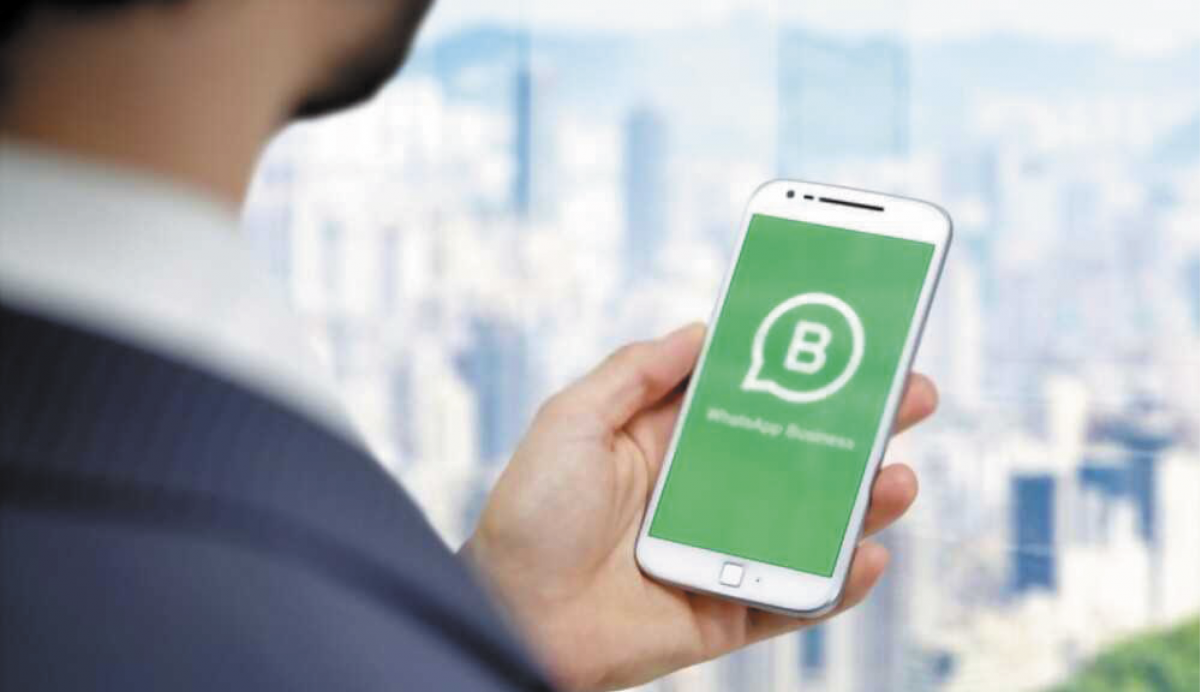WhatsApp Business is a free app that allows businesses to Pankpages.com/ communicate with customers through WhatsApp. It is a simple and effective way to provide customer service, answer questions, and promote your business.
Features of WhatsApp Business
WhatsApp Business includes a number of features that make it a valuable tool for businesses, including:
- Business profile: Create a business profile for your business that includes your name, address, website, and contact information.
- Messaging: Send and receive messages with customers, including text, images, videos, and documents.
- Quick replies: Create quick replies to frequently asked questions so you can respond to customers more quickly.
- Away messages: Set an away message when you are not available so customers know when you will be back.
- Chat templates: Create chat templates to send to customers with common information, such as order confirmations or shipping information.
- Business calls: Make and receive voice calls with customers.
- WhatsApp Business API: Integrate WhatsApp with your existing business systems, such as CRM and inventory management software.
How to Use WhatsApp Business
To use WhatsApp Business, you first need to create an account. You can do this by downloading the WhatsApp Business app from the App Store or Google Play. Once you have created an account, you can start adding your business information, such as your name, address, and website. You can also start creating quick replies and chat templates.
To start communicating with customers, you need to add your WhatsApp Business number to your marketing materials, such as your website and social media pages. When a customer sends you a message, you can respond to them directly from the WhatsApp Business app.
Benefits of Using WhatsApp Business
There are many benefits to using WhatsApp Business, including:
- Reach a large audience: WhatsApp has over 2 billion users worldwide, so you can reach a large audience with your business.
- Personalize communication: WhatsApp allows you to personalize your communication with customers by sending them messages that are relevant to their interests.
- Provide excellent customer service: WhatsApp Business makes it easy to provide excellent customer service by allowing you to respond to customer messages quickly and efficiently.
- Promote your business: WhatsApp Business can be used to promote your business by sending out marketing messages and updates to your customers.
How to Get Started with WhatsApp Business
To get started with WhatsApp Business, you first need to download the app from the App Store or Google Play. Once you have downloaded the app, you need to create an account and add your business information. You can then start communicating with customers and using the other features of WhatsApp Business.
Here are some additional tips for getting started with WhatsApp Business:
- Use a business number: If possible, use a dedicated business number for WhatsApp Business. This will help you to keep your personal and business communications separate.
- Set up quick replies: Quick replies are a great way to save time when responding to frequently asked questions.
- Use chat templates: Chat templates are a great way to send common information to customers, such as order confirmations or shipping information.
- Use the WhatsApp Business API: If you have an existing business system, you can integrate WhatsApp with it using the WhatsApp Business API. This will allow you to automate your communication with customers and improve your customer service.
Conclusion
WhatsApp Business is a powerful tool that can help businesses communicate with customers, provide excellent customer service, and promote their business. If you are not already using WhatsApp Business, I encourage you to give it a try. It is a free and easy way to connect with your customers and grow your business.